Isosurface Detection¶
Quest can generate isosurface meshes for node-centered scalar fields.
This feature takes a structured mesh with some scalar nodal field and
generates an UnstructuredMesh at a user-specified isovalue. The
isosurface mesh contains information on which elements of the field
mesh it crosses. The output may be useful for material surface
reconstruction and visualization, among other things.
We support 2D and 3D configurations. The isosurface mesh is a composed of line segments in 2D and triangles in 3D.
Note
The current implementation is for the original algorithm:
Lorensen, William E.; Cline, Harvey E. (1 August 1987). “Marching cubes: A high resolution 3D surface construction algorithm”. ACM SIGGRAPH Computer Graphics. 21 (4): 163-169
Other similar or improved algorithms could be added in the future.
Note
If an input mesh cell contains an isosurface saddle point, the isocontour topology is ambiguous. The algorithm will choose the topology arbitrarily but consistently.
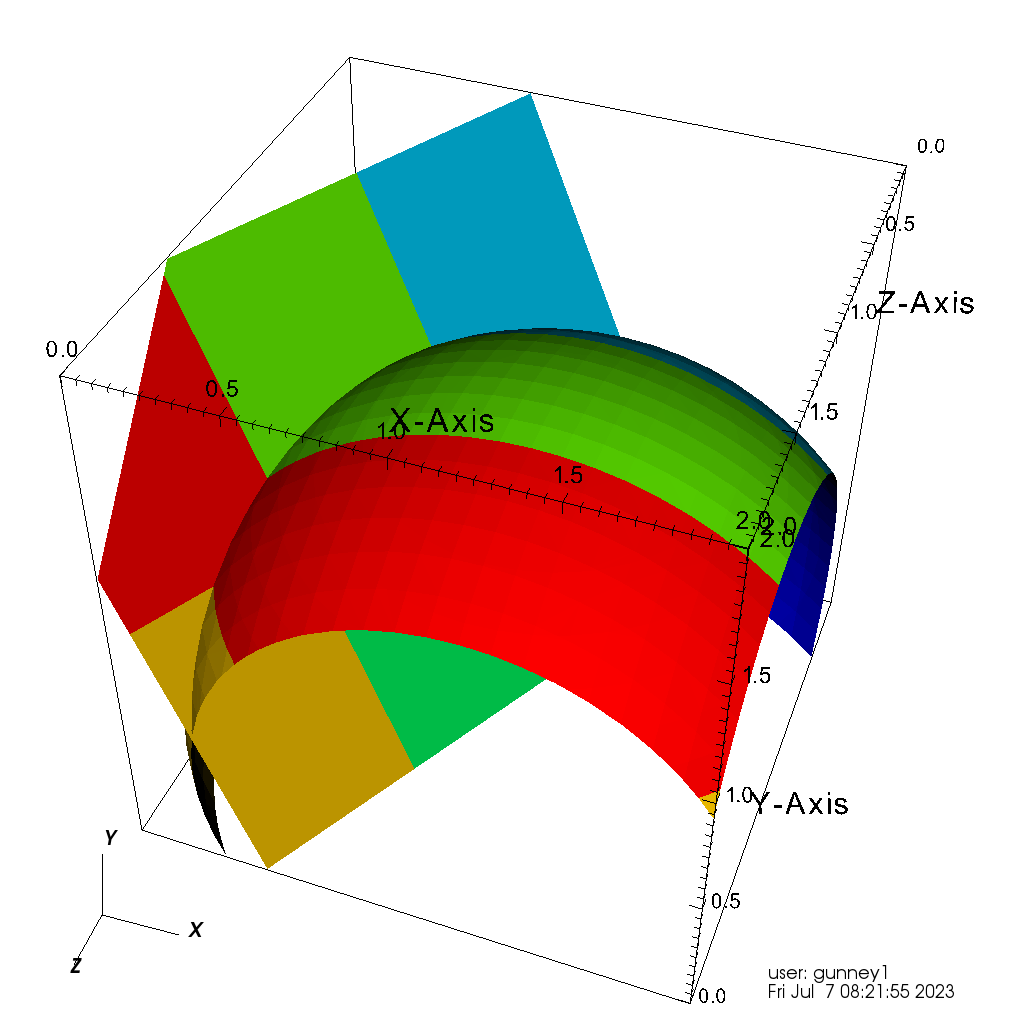
Fig. 30 Planar isocontour generated using the field \(f(\mathbf{r}) = f_0 + \mathbf{r} \cdot \mathbf{n}\) and spherical contour generated using the field field \(g(\mathbf{r}) = |\textbf{r} - \textbf{r}_0|\). Colors denote the domain index in the multi-domain cubic mesh.¶
The algorithm is implemented in the class quest::MarchingCubes.
The inputs are:
The mesh containing the scalar field. This mesh should be in Conduit’s blueprint format. See https://llnl-conduit.readthedocs.io/en/latest/blueprint_mesh.html
The name of the blueprint coordinates data for the input mesh.
The name of the scalar field data within the input mesh.
The contour value.
The following example shows usage of the MarchingCubes class.
(A complete example is provided in
src/axom/quest/examples/quest_marching_cubes_example.cpp.)
Relevant header files:
#include "conduit_relay_io_blueprint.hpp"
#include "axom/quest/MarchingCubes.hpp"
#include "axom/mint/mesh/UnstructuredMesh.hpp"
Set up the user’s blueprint mesh and the MarchingCubes object:
The blueprint mesh must be a structured mesh in multi-domain format.
A domain is a part of a global mesh that has been subdivided for
reasons including parallel partitioning, geometric constraints and
size constraints. Any number of domains is allowed, including zero.
(For single-domain format, see the similar
MarchingCubesSingleDomain class in the axom::quest namespace.)
Blueprint convention allows for named coordinate sets and scalar
fields. Here, we tell the MarchingCubes constructor that the
topology is “mesh”, and the name of the nodal scalar
field is “scalarFieldName”.
The constructor’s quest::MarchingCubesRuntimePolicy::seq argument
tells mc to run sequentially on the host. MarchingCubes
currently also supports OpenMP and GPU device executions using CUDA
and HIP.
conduit::Node blueprintMesh = blueprint_mesh_from_user();
quest::MarchingCubes mc(quest::MarchingCubesRuntimePolicy::seq,
blueprintMesh,
"mesh",
"scalarFieldName");
Run the algorithm:
double contourValue = 0.5;
mc.computeIsocontour(contourValue);
Place the isocontour in an output mint::UnstructuredMesh object:
MarchingCubes generates the isocontour mesh in an internal format.
Use populateContourMesh to put it in a mint::UnstructuredMesh
object. In the future, we will support outputs in blueprint format.
populateContourMesh provides two scalar fields for the generated
mesh:
the ID of the cell from the input mesh that generated the isocontour cell.
the ID of the domain from the input mesh that generated the isocontour cell.
The names of these fields are user-specified. Use empty strings if you don’t need these fields. This example puts cell IDs in “cellIds” and domain IDs in “domainIds”.
mint::UnstructuredMesh<axom::mint::SINGLE_SHAPE> contourMesh;
mc.populateContourMesh(contourMesh, "cellIds", "domainIds");
After putting the isosurface in the UnstructuredMesh object,
the MarchingCubes object is no longer needed.
MPI-parallel runs:
For MPI-parallel runs, the input mesh may have local and remote domains. The algorithm is local in that no data communication is required to run. The output isosurface mesh uses node and cell numbers that are locally unique. Users requiring these numbers to be globally unique should renumber them.